What is Merchant Routing?
Merchant routing allows you to group Merchant accounts together so that if a transaction is sent to an account that doesn’t support either the requested card type or currency, then it can be automatically routed to another account in the same group that does support them.
We offer a real-time routing tool which allows you to select which Merchants should be grouped together and within the groups the order of priority.
What are the benefits of using Merchant Routing?
By using routing, it means that your customers do not need to choose which payment method they want to use before they reach the payment screen to enter their card details.
This gives them the flexibility to change their mind without having to go back to a previous payment screen to change the payment method or risk a receiving a payment error because the card details do not match the type previously selected. This is a benefit to you as it decreases the risk of the customer abandoning the transaction.
You can also use routing to group together Merchant accounts that process different currencies or card issuing countries. By routing these accounts together, the system will automatically go through each account in the group until it reaches an account that can process the required currency or card issuing country. This then increases the likelihood of a transaction being successfully completed.
For example, you can group an American Express only Merchant account with a Visa only Merchant account and then if a Visa transaction is sent to the American Express account it will be automatically routed to the Visa account. All this happens without the customer knowing making the payment process as seamless as possible.
How do I set this up?
Routing is quick and simple to set up and you can do this in your Merchant Management System under the routing screen.
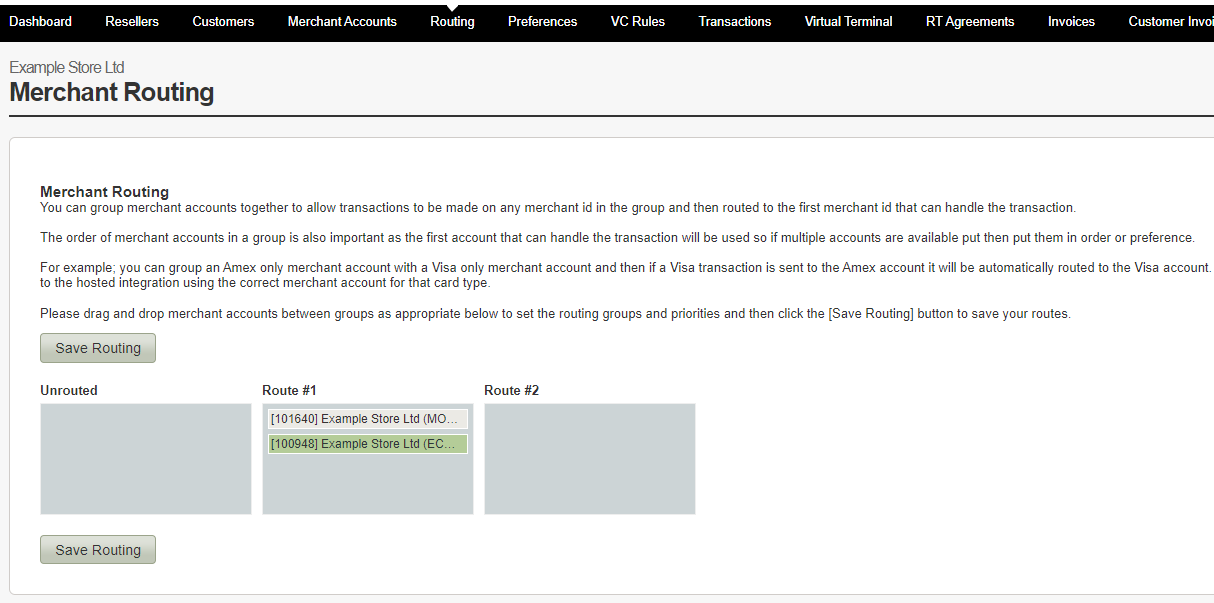
On the left are all your merchant accounts listed. Drag and drop merchant accounts between groups as appropriate to set the routing groups and priorities and then click the ‘Save Routing’ button to save your changes.
As well as choosing which Merchant accounts go in which group, the order of Merchant accounts in a group is also important as the first account that can handle the transaction will be used so if multiple accounts are available put then put them in order of preference.
You can set up as many groups as you need so there is no limit to your configuration options.